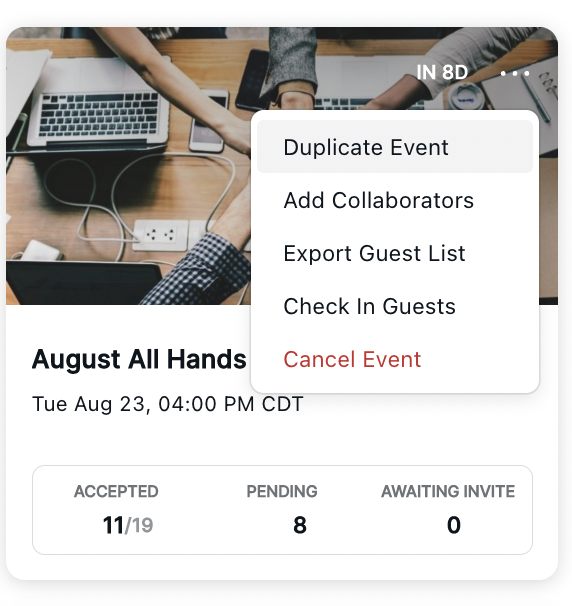Workflows
Some common Gatsby workflows are below. Try them out!
One of the most powerful tools in Gatsby, the CSV Importer, allows you to import existing contacts into Gatsby. At Gatsby, we walk users through each step of the way!
Creating an event is easy. All you need to start is a title and a date. Don’t worry, both can be amended later.
Located in the Campaigns section of Gatsby, sending invitations has never been so easy! Get high response and open rates with less work. Mail merge, email design, schedule send, and more built right in. Let’s start sending!
Designing RSVPs has never been easier than in Gatsby! Imagine being able to create an event and import all your guests straight from your contact list? There are no external software programs here, Gatsby has a built-in RSVP composer that allows you to create the most beautiful invites.
Events and Groups now have Tasks tabs where users can create and manage tasks. The task table supports the same features as other tables, like custom columns, tabs, and sections.
Monitor guests arriving on the day of the event and notify your collaborators. With Gatsby’s built-in check in system, you will never wonder if a guest has arrived or not again.
Reporting represents a dashboard of aggregate statistics and a table view of all of your events. See how many events you have had in total, how many invitations you have sent, your open rate and RSVP rate, and much more.
Users can easily recreate events by duplicating them and all information and structure within. Use this feature to create a series of events and keep track of attendance across multiple events in contact profiles.
Users can easily export their guest list in Gatsby to a CSV. Perhaps you want to create name tags for your event?