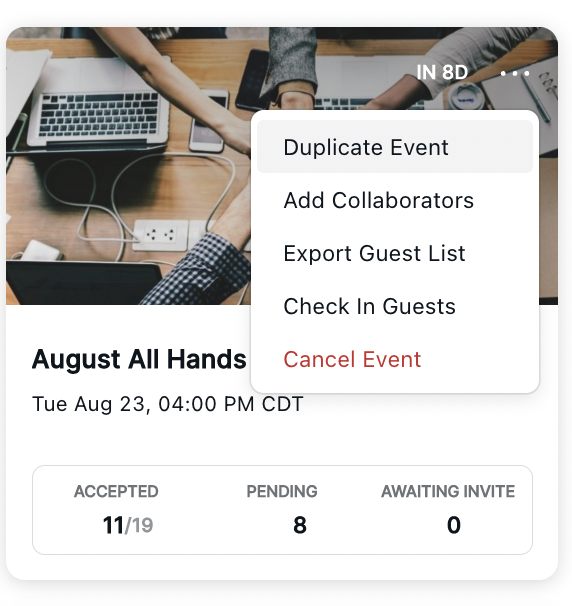Duplicate an Event
Users can easily recreate events by duplicating them and all information and structure within.
To duplicate an event, while in the Events Dashboard, click the three dots in the upper right corner on any of your event cards.
Users can also customize exactly want they want copied over to their new event. Options include:
Guests - Toggle to bring over guests that you either personally added or registered for the event via a public link
Plus Ones - Toggle if you want to bring over the plus ones from the original event (they will remain as plus ones in the copy)
RSVP Questions - Copies over the images, description, and questions from the original event’s RSVP card
Invitation Settings - Copies the event’s privacy settings, referral links, etc.
Documents - The files in your documents tab
Watch Tutorial Video