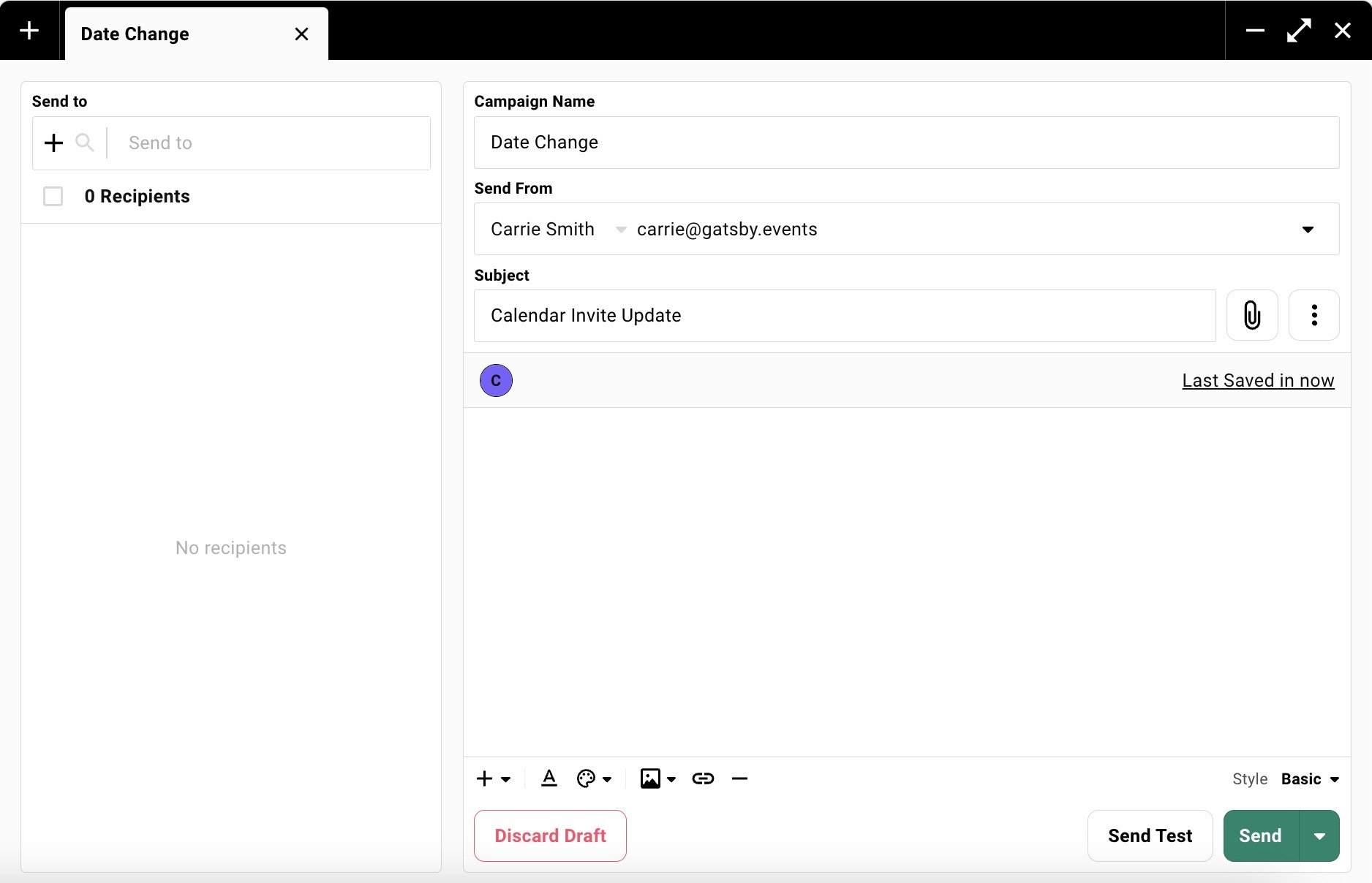How do I update a Calendar Event for Guests?
Updating a calendar event for guests is useful for when you change a time or date (or name) of an event. This process ensures your guest gets the updated information.
The first step is to ensure you have made the change you want to your event. Once you are happy with the change, continue below.
In your event, go to the Campaigns tab and create a new campaign (draft recommended is fine for this purpose). Fill out the Campaign Name, Send From and Subject Line.
After you compose your email, navigate to the end of the Subject Line, and select the three dots on the right hand side beside the paperclip. This brings up a list - click on Attach Updated Calendar File, as shown below.
This attaches an “ics” file which, went sent to your guest, will update their invite. Once you are happy with your message, click send. The invite will automatically update once the guest receives the email.