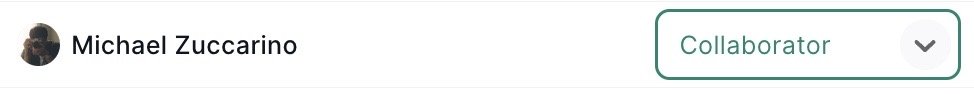How do I share a guest list with teammates?
There are three ways to share a guest list with teammates, as shown below.
1. Add them as a teammate and invite them to collaborate on the event from the top right of the event when you’re inside it.
2. Click the tab you’d like to share and grab the view only link and share that link with your boss. It will auto update as more guests rsvp.
3. Select all guests and then under more options click Export to CSV