Email Send Status
Track email delivery and engagement for event campaigns. Monitor open rates, bounces, and RSVP responses to optimize outreach strategies.
Track which recipients open your emails to send targeted reminders, follow up with guests who haven’t responded, and measure engagement with your invitations. This data helps you refine your outreach strategy and improve communication effectiveness.
Enable Email Tracking
Section titled “Enable Email Tracking”To see when recipients open your emails, you need to enable the tracking pixel in your team settings.
-
Open Team Settings
Navigate to your team settings from the main menu.
-
Enable Tracking
Toggle on “Know when users open your invites (insert tracking pixel).”
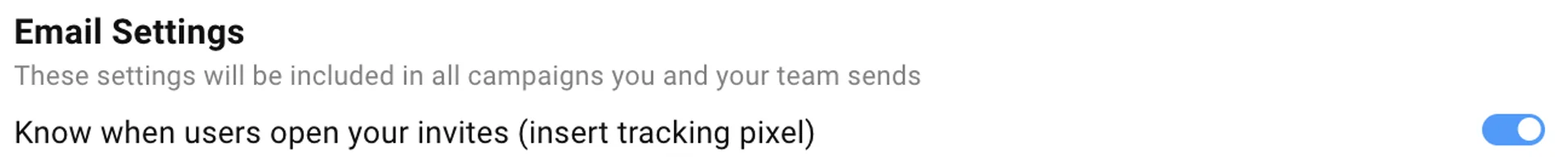
Understanding Email Status
Section titled “Understanding Email Status”View the status of any campaign send on the campaigns page. Click into a specific campaign to see individual recipient statuses.
Sent: Email was successfully delivered to the recipient’s inbox
Bounced: Email was blocked or rejected by the recipient’s email server
Blocked: Gatsby detected a bounce to this email address in the past and prevented the send. Visit the Blocked tab within your sent campaign to clear and try again.
Opened: Recipient might have opened the email (note that false opens can get triggered and guests blocking images won’t trigger opens)
Not Sent To: Number of guests excluded from this particular send
Unsubscribed: Recipient opted out of future emails from your organization
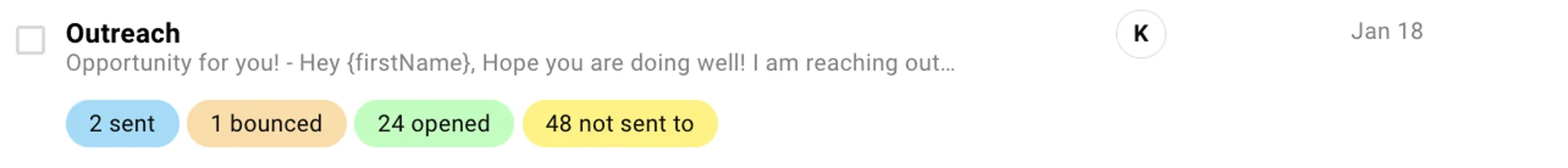
Common Questions
Section titled “Common Questions” How do I know when a guest has RSVP'd?
Check the RSVP column in your guest list, which updates automatically with their response status. Learn more about tracking RSVPs.
Do I need to enable the tracking pixel?
No, tracking pixel is optional. Without it, you won’t see “opened” status but all other statuses will still appear.
What happens when a recipient unsubscribes?
They will no longer receive any communications from that email address going forward.
